
Content Creation Tips for Non-Fiction Authors
Authors struggle with writing their content. Many times, when I’m talking to an author, they are stuck on how to focus their non-fiction book writing. Here are some tips I share with clients on how you can figure out one aspect of writing for your avatar so you can get started on writing content that is focused on solving their pain point!
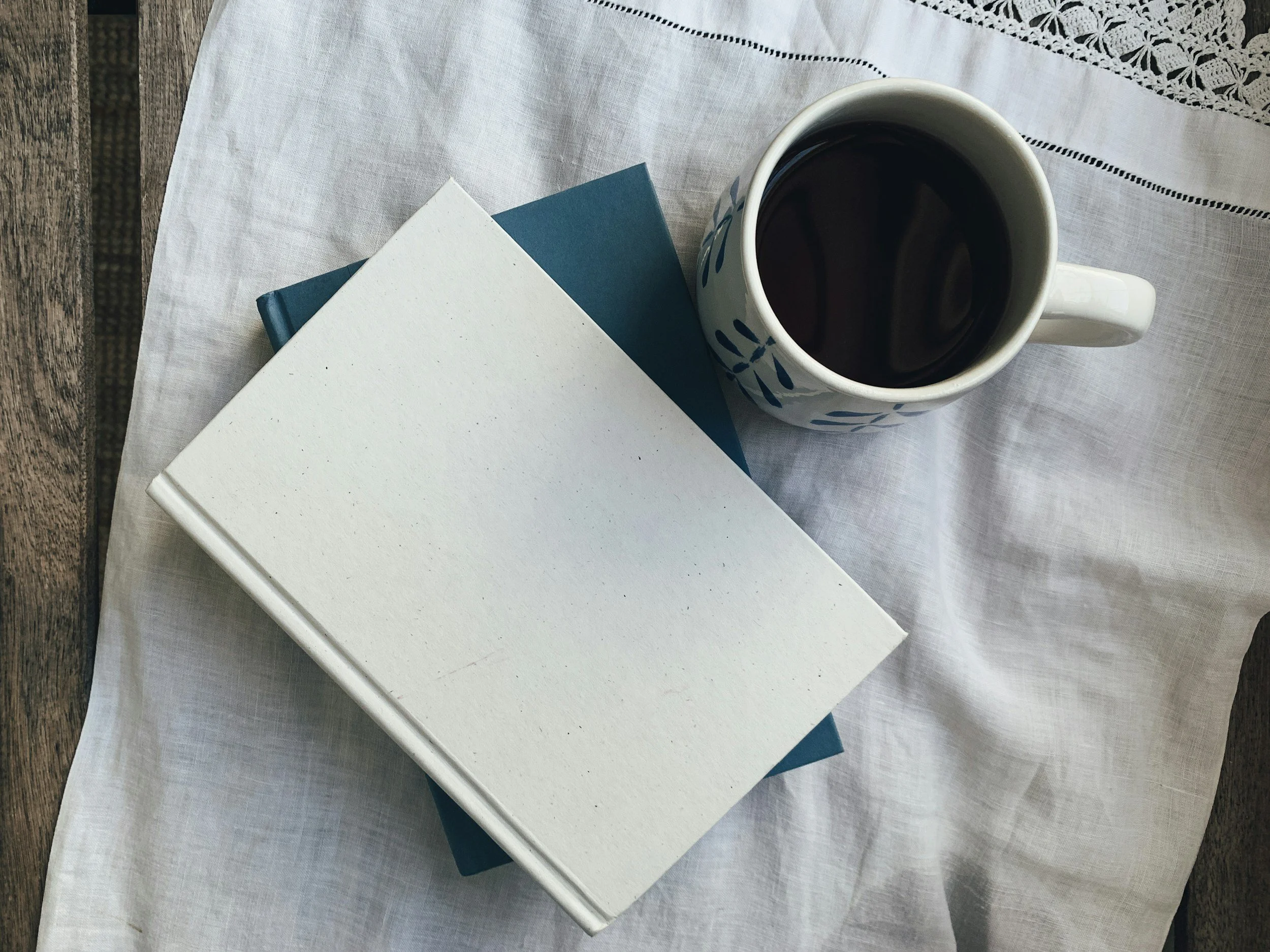
Self-Publishing and Marketing Tips for Beginners
With the rise of digital platforms and innovative tools, self-publishing has emerged as a viable and attractive option for many writers. This guide delves into the key insights and strategies for mastering self-publishing, drawing on expert advice and practical experiences from seasoned authors.

How to Master Amazon KDP: A Guide to Self-Publishing Success
Self-publishing has transformed the literary landscape, offering authors the autonomy to publish their work without traditional gatekeepers. Amazon Kindle Direct Publishing (KDP) is at the forefront of this revolution, providing a platform for authors to reach a global audience. However, navigating Amazon KDP can be daunting for first-timers.

Leveraging Writing for Networking and Leadership Success
The ability to author a book or create written content can significantly elevate your influence, establish you as a thought leader, and provide a strategic advantage in professional circles. This blog post explores how writing, particularly authoring a book, can be harnessed as a networking superpower, transform leadership, and drive organizational success.

Building Success through Strategic Book Marketing
Self-publishing offers authors the freedom to take control of their literary careers, but navigating the marketing landscape can be daunting. Understanding the intricacies of book marketing is crucial to avoiding common pitfalls and setting your book on the path to success.

The Art of Crafting Your Memoir
In a world where conversations about sex and intimacy are often shrouded in stigma, embracing a journey towards sex positivity can be transformative. Janet, a family relationship therapist and dating mentor, epitomizes this shift. Read on to learn how she plans on creating her memoir, and what might work for you!


The Secrets to Successful Book Publishing
Embarking on the journey of book publishing can be both exhilarating and daunting, especially for first-time authors. Understanding the landscape, avoiding common pitfalls, and implementing effective strategies can make all the difference in ensuring your book’s success.
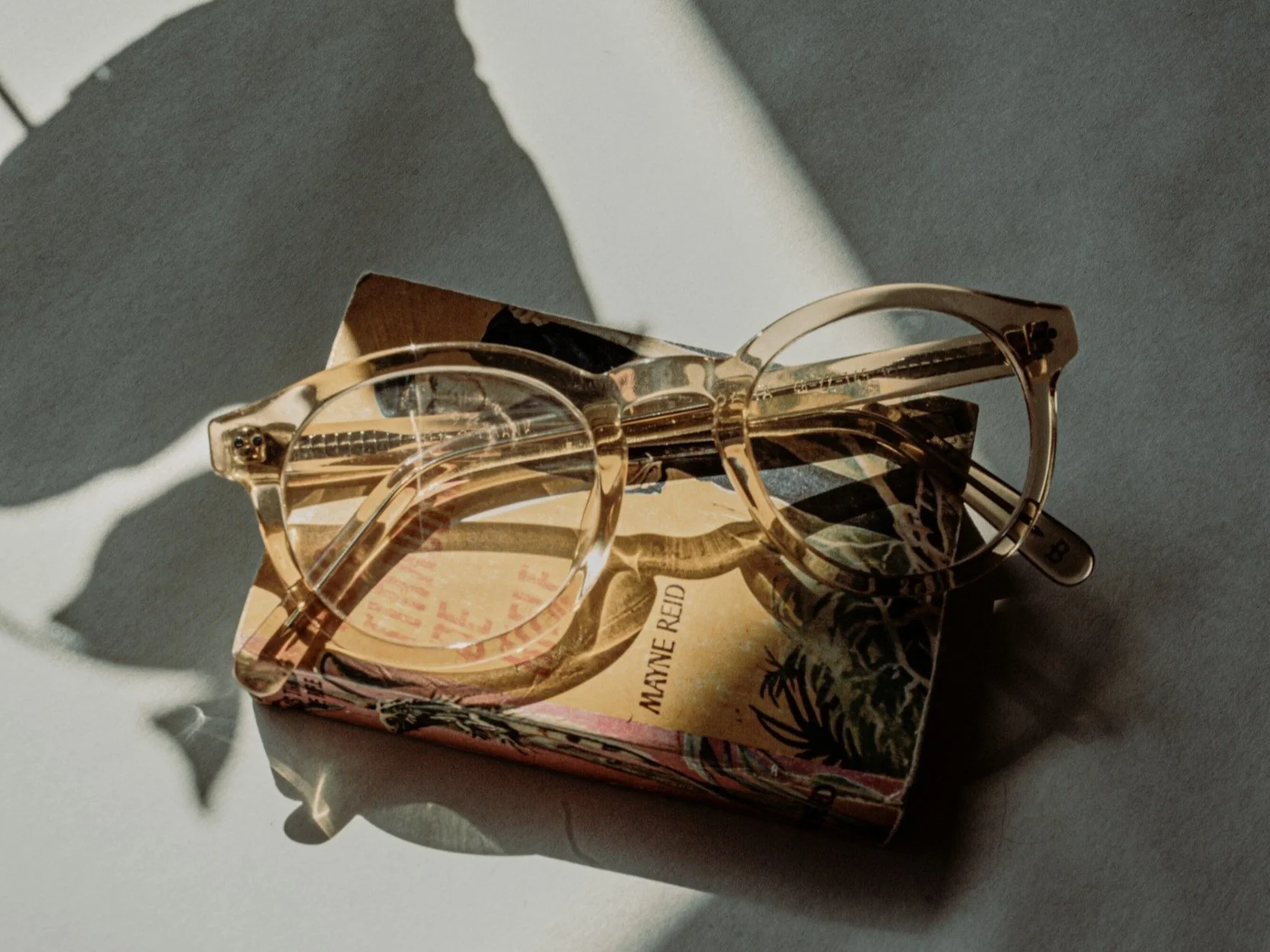
How Long Does Your Book Need to Be?
In the realm of book writing, the age-old debate between quality and quantity often looms large. Many aspiring authors find themselves trapped by the misconception that the length of a book determines its value.

Turbocharge Your Brand Using The Power of Podcasting and Writing
In the ever-evolving digital landscape, building a personal or business brand requires a strategic blend of innovative storytelling and effective communication tools. Podcasting and writing emerge as powerful allies in this journey, offering unique opportunities to expand reach, establish authority, and create lasting legacies.
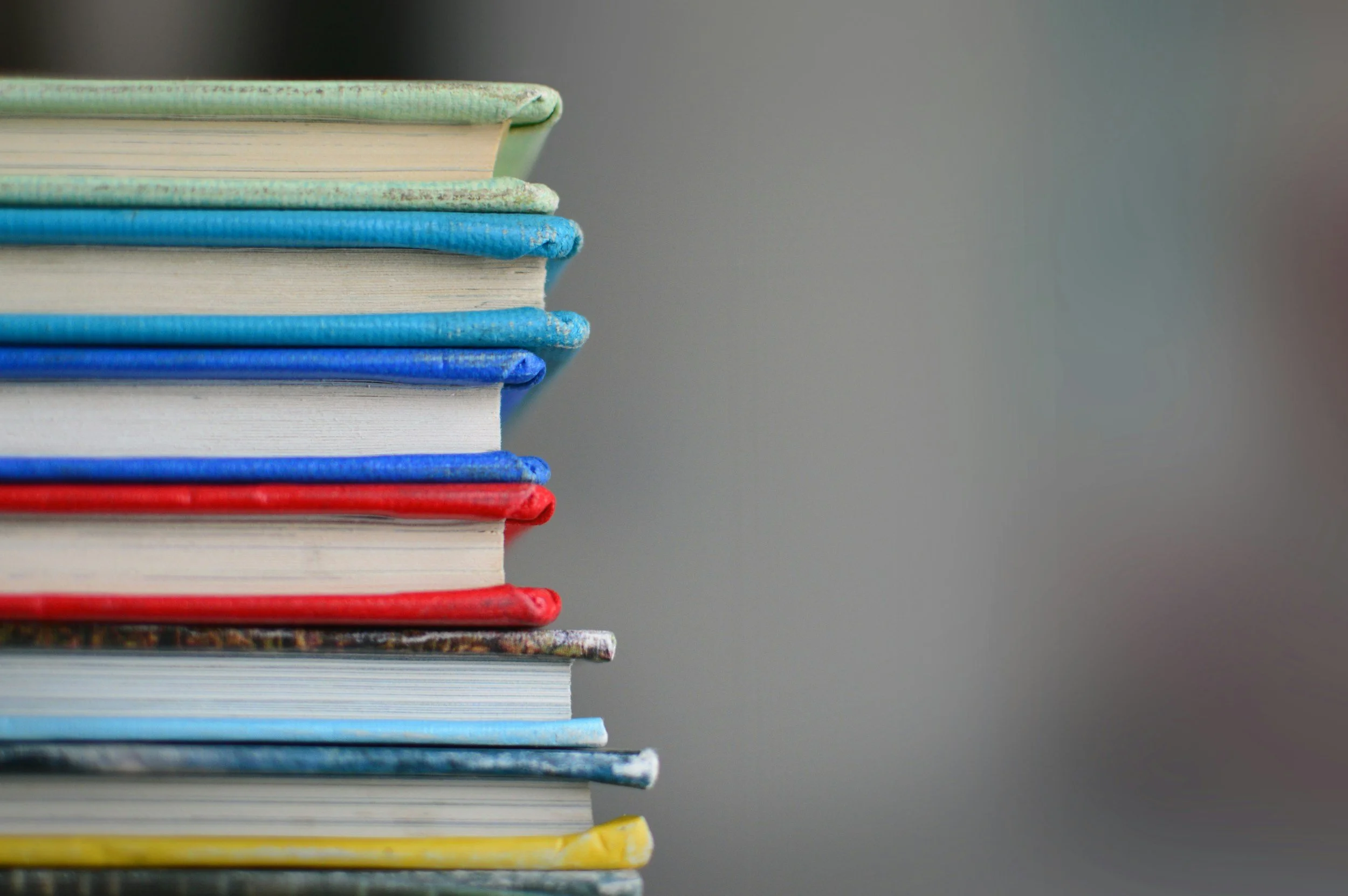
Unlocking the Potential of Author Entrepreneurship with Your Book
In the evolving landscape of author entrepreneurship, leveraging your expertise into a profitable venture is more accessible than ever. The transition from being a traditional author to a successful course creator is a path many writers are exploring to diversify their income streams and expand their audience reach.

Can A Ghostwriter Also Be Your Editor?
Unlocking the secrets to crafting a professionally published book can be a daunting task for many aspiring authors. However, understanding the roles of ghostwriting and editing can provide a clear pathway to success.

Your Guide to Navigating the World of Self-Publishing and Ghostwriting
In today's dynamic publishing landscape, the journey from idea to published book has become more accessible, thanks to self-publishing and ghostwriting. For aspiring authors, understanding the intricacies of these processes can be the key to unlocking a successful publishing journey.

Enhancing Your Book’s Marketing with AI
In the ever-evolving landscape of book marketing and writing, artificial intelligence (AI) has emerged as a powerful ally for authors. By leveraging AI tools, writers can streamline their marketing efforts, enhance productivity, and ensure the authenticity of their content.

Revolutionize Your Book Marketing with AI
In today's digital age, harnessing the power of Artificial Intelligence (AI) can significantly enhance your book marketing strategy. AI provides innovative tools to transform your book's content into compelling lead magnets and to create effective email campaigns.

Your Guide to Mastering Book Marketing as a Busy Executive
Mastering book marketing is crucial to elevating your book's reach and achieving your publishing dreams. With a strategic approach, executives can integrate book marketing seamlessly into their hectic schedules, leveraging existing platforms and networks to maximize impact without overwhelming their lives.

Transforming Your Book into a Leadership Coaching Tool
In today's fast-paced world, standing out as a leadership coach requires more than just expertise; it demands innovation and strategic thinking. One powerful way to differentiate yourself is by transforming your book into a cornerstone of your coaching business.

Overcoming Rejection and Embracing Second Chances: A Journey in the Publishing World
In the world of publishing, where dreams often meet daunting challenges, perseverance and resilience are essential companions. This holds true for John Graham, the award-winning author behind "Running as Fast as I Can," who faced and overcame countless hurdles on his path to literary success. His journey is not just about the triumph of an author but also serves as an inspiring tale of transformation, second chances, and the power of storytelling.

A Guide to Hiring the Right Ghostwriter for You
In the world of literature, the journey from idea to manuscript can be daunting, especially for busy professionals or those uncertain about their writing skills. Enter the ghostwriter, a professional who can transform your ideas into a compelling book. This guide explores the process of hiring a ghostwriter, emphasizing the importance of finding the right fit for your project and ensuring a successful collaboration.

The Power of Writing and Publishing in Thought Leadership
In today's fast-paced digital world, establishing yourself as a thought leader is more crucial than ever. Writing and publishing are potent tools that can transform your professional identity, enhance your credibility, and build a lasting legacy.

